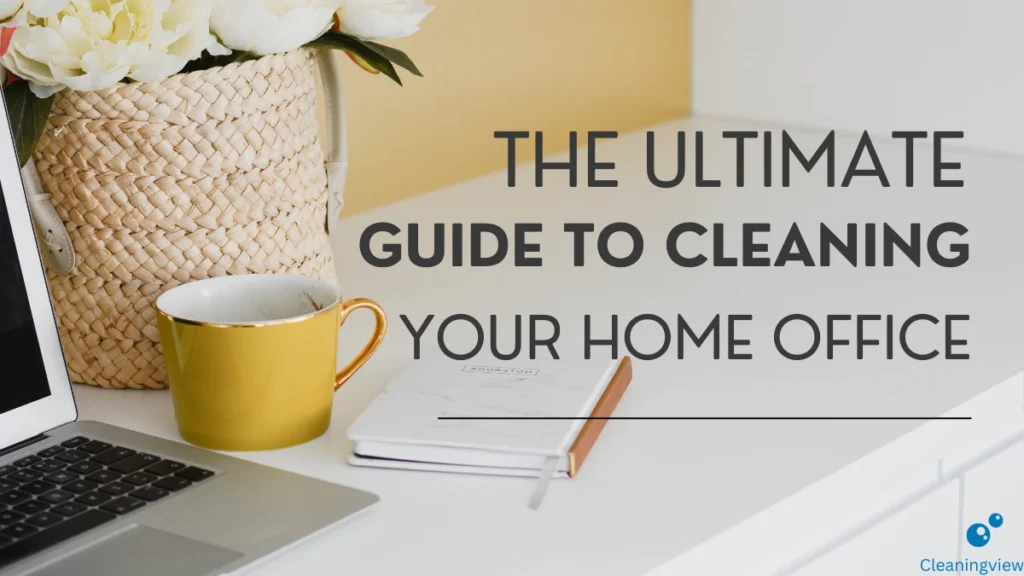
A clean home office is essential for productivity and comfort. Dust, clutter, and dirt can distract you and make working unpleasant. This guide will help you clean your home office thoroughly and efficiently.
Why Clean Your Home Office?
Boosts Productivity
A clean space helps you focus. Less clutter means fewer distractions. It is easier to find what you need when everything is in its place. When your desk is clear, your mind is clear. Organized files and tools make your workflow smoother. You spend less time looking for things and more time working on important tasks.
Health Benefits
Dust and allergens can cause health problems. Clean air and surfaces reduce the risk of allergies and illnesses. Dust can accumulate on your desk, computer, and other surfaces. It can cause sneezing, coughing, and other allergy symptoms. Regular cleaning removes dust and improves air quality. It also reduces the risk of colds and other illnesses by eliminating germs and bacteria.
Professional Appearance
If you have video calls or clients visiting, a tidy office makes a good impression. A clean and organized office looks professional. It shows that you are serious about your work. Clients and colleagues will notice and appreciate the effort you put into maintaining a clean workspace.
Tools and Supplies You Need
Before you start, gather your cleaning tools and supplies. Here is a list of what you will need:
| Items | Description |
| Microfiber cloths | These are great for dusting and wiping surfaces. They are soft and do not scratch. |
| Duster | A duster helps you reach high and hard-to-reach places. |
| A vacuum cleaner with attachments | A vacuum with different attachments can clean floors, fabric, and tight spaces. |
| Disinfecting wipes | These are perfect for cleaning and disinfecting high-touch surfaces. |
| Glass cleaner | Use this for windows, mirrors, and glass surfaces. |
| Trash bags | You will need these for throwing away trash and decluttering. |
| All-purpose cleaner | This can be used on most surfaces to clean and disinfect. |
| Organizational bins or trays | These help keep your office supplies and papers organized. |
Step-by-Step Cleaning Guide
Step 1: Declutter
Start by removing everything from your desk and shelves. Sort items into three categories: keep, discard, and relocate. Throw away any trash and items you no longer need. Put away things that belong in other rooms. A clutter-free environment sets the stage for effective cleaning.
Tips for Decluttering
Use a box or bin for items to relocate: This keeps things organized while you sort.
Have a trash bag handy for quick disposal: This makes it easy to throw away trash as you go.
Be honest about what you need and use: Keep only what you use regularly. Donate or discard items you do not need.
Step 2: Dust Surfaces
Dust all surfaces in your office. Use a microfiber cloth or a duster. Pay special attention to:
Desk: Clear everything off your desk and dust it thoroughly.
Shelves: Remove items from shelves and dust both the shelves and the items.
Computer and peripherals: Dust your monitor, keyboard, mouse, and other electronics.
Light fixtures: Dust any lamps or overhead lights.
Window sills: Dust these areas as they often collect dirt and debris.
Tips for Dusting
Dust from top to bottom: Start at the top and work your way down. This prevents dust from settling on already-cleaned surfaces.
Use a damp cloth for stubborn dust: A slightly damp cloth can help pick up more dust.
Do not forget to dust behind and under items: Move items to dust behind and underneath them.
Step 3: Clean Electronics
Electronics can attract a lot of dust. Use a soft, dry cloth for screens and keyboards. Disinfecting wipes are great for mice and other peripherals. Be careful with liquids around electronics to avoid damage.
Tips for Cleaning Electronics
Turn off and unplug devices before cleaning: This ensures safety and prevents damage.
Use compressed air for hard-to-reach areas: Compressed air can blow out dust from keyboards and other tight spaces.
Avoid using liquid cleaners directly on electronics: Spray cleaner on a cloth first, then wipe the device.
Step 4: Clean Windows and Mirrors
Clean any windows and mirrors in your office. Use a glass cleaner and a microfiber cloth. This will let in more light and make your office look brighter. Clean windows improve natural light, which can boost your mood and productivity.
Tips for Cleaning Windows
Clean windows on a cloudy day to avoid streaks: Direct sunlight can cause cleaners to dry too quickly, leaving streaks.
Use vertical strokes on one side and horizontal on the other to see streaks: This technique helps you identify and remove streaks more easily.
Wipe frames and sills, too: Do not forget to clean around the edges of windows and mirrors.
Step 5: Vacuum and Mop
Vacuum the floor, paying attention to corners and under furniture. If you have hard floors, mop them after vacuuming. Clean floors create a fresh and inviting workspace.
Tips for Vacuuming
Use the attachments to clean corners and edges: Attachments can help you reach difficult areas.
Empty the vacuum bag or canister regularly: A full bag or canister reduces the vacuum’s efficiency.
Move furniture to vacuum underneath: Dust and dirt can accumulate under furniture. Move items to clean thoroughly.
Step 6: Wipe Down Surfaces
Use an all-purpose cleaner to wipe down surfaces. This includes your desk, shelves, and any other hard surfaces. Clean surfaces reduce germs and create a pleasant environment.
Tips for Wiping Surfaces
Use a damp cloth followed by a dry one: This helps remove cleaner residue and leaves surfaces shiny.
Do not forget to clean behind items: Move items to wipe behind and underneath them.
Use disinfecting wipes for high-touch areas: Focus on areas like doorknobs, light switches, and phone receivers.
Step 7: Organize
Put items back in an organized manner. Use bins, trays, and organizers to keep everything in its place. Label drawers and containers if necessary. An organized office makes it easier to find what you need and keeps your space tidy.
Tips for Organizing
Group similar items together: Keep pens, paper, and other supplies together for easy access.
Keep frequently used items within reach: Place items you use often in easily accessible spots.
Use cable organizers to manage cords: Tidy up cords to prevent tangling and tripping hazards.
Maintaining a Clean Office
Keeping your office clean is easier than deep cleaning. Here are some tips to maintain your office:
Daily: Tidy your desk at the end of the day. Put away papers and supplies. This prevents clutter from building up.
Weekly: Dust and vacuum. Regular cleaning keeps dust and dirt from accumulating.
Monthly: Declutter and reorganize. Go through items and remove what you do not need.
Yearly: Deep clean and purge unused items. A thorough yearly cleaning keeps your office in top shape.
Additional Tips
Personalize Your Space
Add personal touches to make your office inviting. Plants, photos, and art can make your office feel more comfortable. A personalized space can boost your mood and creativity.
Manage Cables
Use cable organizers or clips to keep cords tidy. This prevents tangles and makes cleaning easier. Organized cables also reduce tripping hazards.
Use a Desk Mat
A desk mat protects your desk from scratches and stains. It also makes it easier to clean. Choose a mat that complements your office decor.
Keep Cleaning Supplies Handy
Store a small set of cleaning supplies in your office. This makes it easy to clean up spills and messes quickly. Having supplies on hand encourages regular cleaning.
Invest in Storage Solutions
Shelves, cabinets, and drawers help keep your office organized. Choose solutions that fit your needs and space. Proper storage keeps your office tidy and efficient.
Conclusion
A clean home office improves productivity, health, and appearance. By following this guide, you can create a workspace that is tidy and inviting. Regular maintenance will keep your office looking great with minimal effort. Cleaning your home office may seem like a big task, but breaking it down into steps makes it manageable. Remember to declutter, dust, clean, and organize. With a clean and organized office, you will be more productive and comfortable in your workspace. A clean office is the key to a successful and enjoyable work-from-home experience.
FAQ: The Ultimate Guide to Cleaning Your Home Office
1. How often should I clean my home office?
You should do a quick clean daily, which includes tidying your desk and putting away items. Weekly, dust and vacuum to keep the space fresh. A thorough decluttering and reorganizing should be done monthly. Deep cleaning, including washing windows and moving furniture to clean underneath, should be done yearly.
2. What is the best way to clean my computer keyboard?
Turn off and unplug your keyboard first. Use compressed air to blow out dust and debris from between the keys. Wipe the keys with a slightly damp cloth or disinfecting wipe. Be careful not to let moisture seep into the keyboard.
3. How can I keep my office from getting cluttered again?
Regularly declutter your office. Put things away at the end of each day. Use storage solutions like bins and trays to keep items organized. Only keep items on your desk that you use frequently. Label storage containers to make it easier to find things and put them back.
4. What should I do if I spill something on my desk?
Immediately clean up spills to prevent stains and damage. Use a damp cloth or paper towel to wipe up the spill. For sticky or stubborn spills, use a bit of all-purpose cleaner. Dry the area thoroughly after cleaning.
5. How do I clean and disinfect high-touch areas in my office?
Use disinfecting wipes or a cloth dampened with a disinfectant solution. Focus on high-touch areas like doorknobs, light switches, keyboards, and phone receivers. Clean these areas at least once a week, or more often if you are sick or during flu season.
Read More
https://cleaningview.ca/step-by-step-guide-to-cleaning-your-blinds-and-curtains/
Important: The information provided here in the post is for general informational purposes only. It should not be taken as professional or any other type of advice. Always seek the advice of a qualified professional before implementing this information on your own. Thank you!
Add CleaningView To Your Google News Feed


